Computing Curriculum Statement
Intent
Technology is continuously and rapidly evolving and therefore, we believe, computing is an integral part of preparing children for the wider world. Computing also ensures that pupils become digitally literate – able to use, and express themselves and develop their ideas through, information and communication technology – at a level suitable for the future workplace and as active participants in a digital world.
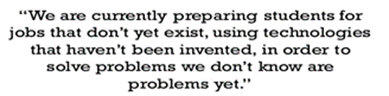
The Shropshire Gateway Educational Trust has identified 5 key areas which form our Trust vision:
- Students learn with technology fluidly with the same familiarity and confidence as when using traditional teaching materials and tools.
- The curriculum has increased opportunities for collaborative learning using technology
- Students used technology to build knowledge by exploring and manipulating information and ideas.
- Staff and governors use technology to its full potential, and this impacts efficiency, effectiveness, pupil progress and standards.
- Teachers use technology to respond to the interests of children while exploring real world problems.
A vision for computing
Implementation
Our Computing scheme of work has been personalised to the need of our pupils and enables cross curricular opportunities. We are currently involved in a number of projects to develop Computing across the Academy and the Trust with the aim of developing an engaging curriculum which is supported by research-led development. Our curriculum aim is to use technology to make children more globally aware, culturally aware, self aware, have ownership for their learning and be prepared for life. Our Digital Leaders play a vital role in the strategic development of Computing at Clee Hill Community Academy.

Our curriculum sets out the significant and key knowledge that pupils should know and remember (substantive concepts) as well as the methods that the children will need to establish the substantive concepts (disciplinary knowledge). Through a spiral curriculum there are opportunities for the substantive concepts and vocabulary to be taught, recapped, rehearsed and built on. See our Progression in Computing document for more details.
The national curriculum for computing sets out that ‘a high-quality computing education equips pupils to use computational thinking and creativity to understand and change the world’. Computing at Clee Hill Community Academy follows a knowledge rich curriculum, which builds on blocks of knowledge to support and challenge. The three main aspects of the curriculum: Computer Science, Information Technology, Digital Literacy are taught throughout each year group, in a spiral curriculum with regular opportunities to revisit and build on learning, each time with greater complexity.
Our curriculum fulfils the statutory requirements for Computing outlined in the National curriculum (2014) and, when used in conjunction with our RSE & PSHE scheme, also covers the government’s Education for a Connected World. It follow the key principles of a spiral curriculum by revisiting key areas of Computer Science, Information Technology and Digital Literacy throughout KS1 and KS2 and each time a key area is revisited, it is covered with greater complexity. Upon returning to each key area, prior knowledge is utilised so pupils can build on previous foundations.
What does Computing look like at Clee Hill Community Academy?
Our core computing scheme across the school is Purple Mash. Through the use of a wide range of technologies children develop their understanding of E-Safety, Computer Science, Digital Literacy. As part of our whole school creative curriculum approach Computing and the use of technology is embedded throughout many subjects to enhance children's experience.
E-Safety, Computer Science, Digital Literacy. As part of our whole school creative curriculum approach Computing and the use of technology is embedded throughout many subjects to enhance children's experience.
Alongside this scheme of work, we have also personalised learning by inputted more opportunities for physical computing, which was identified as a gap in our computing audits. Teach Computing units (with emphasis on Crumble) and Sphero Bolt lessons provide enrichment opportunities to enable our computing curriculum to have more opportunities for hands on ‘physical’ computing. This also develops essential knowledge at Key Stage 2 to feed into the Key Stage 3 Curriculum, at some of the local Secondary schools, through our curriculum road map.
Computing and the EYFS
Computing in the Early Years is play-based learning, sometimes on a screen but often with unplugged activities that focus on building children’s listening skills, curiosity and creativity and problem solving. This may include:
- taking a photograph with a camera or tablet
- searching for information on the internet
- playing games on the interactive whiteboard
- exploring an old typewriter or other mechanical toys
- using a Programmable mouse
- watching a video clip
- listening to music
Allowing children the opportunity to explore technology in this carefree and often child-led way, means that not only will they develop a familiarity with equipment and vocabulary but they will have a strong start in Key Stage 1 Computing and all that it demands.For more information about Computing in the EYFS, click on the ‘How the EYFS Curriculum Supports Computing’ at the top of the page.
often child-led way, means that not only will they develop a familiarity with equipment and vocabulary but they will have a strong start in Key Stage 1 Computing and all that it demands.For more information about Computing in the EYFS, click on the ‘How the EYFS Curriculum Supports Computing’ at the top of the page.
How do we stay up to date with new technology?
Accelerate and Demonstrate Programme
The Microsoft Accelerate and Demonstrate Programme is designed for schools looking to develop transformative change, particularly with harnessing Microsoft technologies for teaching and learning, as well

as whole school organisation and administration. As a Trust, we are part of the Accelerate and Demonstrate Tablet Academy, which involves strategically managing and developing our use of Technology both for our administration and the Computing Curriculum.

The Trust have a strategical management plan, with clear and timely goals based onan assessment of the current picture and striving towards a shared vision. All staff have access to the Tablet Academy CPD via Tablet Academy On Demand.

Ed Tech Leaders Pathway Programme

The Computing Lead at Clee Hill Community Academy has competed the Edtech Leaders Programme which has included staff training resources with Edtech experts and has provided access to a library of digital resources. As part of this programme, the computing lead completed 18 months of Computing leadership modules following live facilitated training sessions.
Primary Goal Digital Champion Programme
In addition, the school has completed the Digital Champion Programme. The aim of this programme was to support digital literacy and create a school wide digital initiative/ transformation strategy. The impact of the training has been the improved confidence of staff in Computing, particularly when working on cloud platforms.

Impact
The impact of our curriculum is that all pupils:
- stay safe and conduct themselves appropriately using a range of different technologies and online services
- are responsible, competent, confident and creative users of information and communication technology
- make progress in computer science through taking risks, becoming resourceful and innovative.
- understand the value of technology - how it is used in everyday life and constantly evolving
- are prepared for their next stage in computing education



 The story lets children make realistic choices in a safe environment to better understand the consequences of such choices along with what can be done if they find themselves in a situation like the characters so they can stay safe online.
The story lets children make realistic choices in a safe environment to better understand the consequences of such choices along with what can be done if they find themselves in a situation like the characters so they can stay safe online.