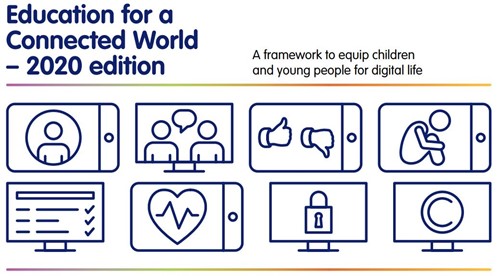E-SAFETY
The school has clear guidance for how we keep children safe online in our Safeguarding/Child Protection Policy, which can be found on our policy pages http://chcacademy.co.uk/policies and our E Safety Policy, which can be found on the Trust policy pages. http://www.sget.org.uk/policies including our filtering and monitoring arrangements in place.
Teaching children the importance of staying safe online
As part of staff training, 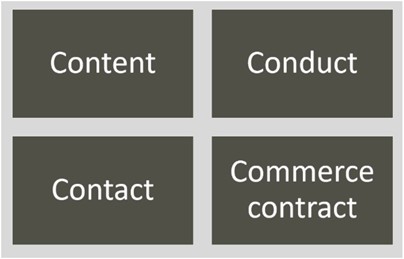 we cover four main areas of Online Safety: Content, Conduct, Contact and Commerce. However, dependent on the age of the children, this vocabulary is often more age-appropriate. Child are taught the Internet Safety SMART rules as part of Computing lessons and PSHE and these are reinforced in school assemblies and during Safer Internet Week - in the Spring Term.
we cover four main areas of Online Safety: Content, Conduct, Contact and Commerce. However, dependent on the age of the children, this vocabulary is often more age-appropriate. Child are taught the Internet Safety SMART rules as part of Computing lessons and PSHE and these are reinforced in school assemblies and during Safer Internet Week - in the Spring Term.
The EYFS and Internet Safety
During Safer Internet Week 2023, we shared stories of Digiduck. Please click on the picture to read all about 'Detective Digiduck' which focusses on the reliability of online information. This resource is particularly useful for pupils in the Nursery and Reception Class
Please click on the picture to read all about 'Detective Digiduck' which focusses on the reliability of online information. This resource is particularly useful for pupils in the Nursery and Reception Class
Key Stage 1
The SMART crew are a great series of cartoons which illustrate 5 online safety SMART rules and include a real life SMART Crew of young people, who guide the cartoon characters in their quest, and help them make safe online decisions. They are part of the childnet resources are are age appropriate - great as a start of a discussion on Internet safety for staff and parents.
help them make safe online decisions. They are part of the childnet resources are are age appropriate - great as a start of a discussion on Internet safety for staff and parents.
Key Stage 2
As the children progress through Key Stage 2, the SMART rules are reinforces further and then Digital Matters resources are used. The Digital Matters platform is a free online safety resource designed to help keep children safe online with interactive activities and dynamic storytelling. Through different internet safety activities for school students, teachers can tackle a range of topics from cyberbullying to media literacy. The children then complete a 'choose your own adventure' style of learning to practice the key skills taught. Each topic is reflective of key areas of the 'Education for a connected world' document.
Resources created by the Digital Leaders to support E-Safety lessons
Please find link below for the "Stay safe with the SMART pirates" created by the digital leaders

E-Safety is an important part of keeping children safe at Clee Hill Community Academy. We have extensive security measures in place in school, which are monitored both internally and externally, to help safeguard pupils from potential dangers or unsuitable material. Any e-Safety incidents are recorded and managed in accordance with our E-Safety Policy, which can be found under the policy section of our website. The school’s e-safety lead is the headteacher, Mrs Ceri Little. E-Safety is taught to all pupils explaining and demonstrating how to stay safe and behave appropriately online.
Our E-Safety video, which was created by the digital leaders in 2022, for ChildNet was 'Cyberheroes'
Acceptable Use Policies
Every year the acceptable use policy is reviewed by all pupils as part of the Safety Internet assemblies. The acceptable use policy statements for staff, volunteers, parents and pupils can be found on the policies page.


Support for parents
As a parent or carer you play a key role in helping your child to stay safe online. The links below are here to support parents as you support your child to use the internet safely, responsibility and positively.
What to do if you come across something inappropriate online
Talk to a responsible adult Children are actively encouraged to TELL if they come across something inappropriate online. Adults should then review the next steps of how they can support their child. Parents may wish to discuss their concerns with the Headteacher/ DSL for support.
CEOP (The Child Exploitation and Online Protection Centre) delivers a multi-agency service dedicated to tackling the abuse and exploitation of children in the real and ‘e’ world. Often it is referred to as an online 999. By clicking on the link below young people and parents can get advice on a range of issues such as viruses, hacking and dealing with bullying online.
If your child has experienced anything untoward on the Internet and you report something to CEOP please can you also inform school, we can then act upon this in school and support anyone else who has been put in a similar position.
https://reportharmfulcontent.com/
Social media
In accordance with guidance from the Information Commissioner’s Office, parents / carers are welcome to take videos and digital images of their children at school events for their own personal use (as such use in not covered by the Data Protection Act). To respect everyone’s privacy - and in some cases protection- these images must not be published / made publicly available on social networking sites, nor should parents / carers comment on any activities involving other pupils in the digital / video images.


Below, you will discover some helpful e-Safety cards that help explain how to change privacy settings on gaming consoles, streaming apps, and other types of technology.
Privacy Settings for Amazon Prime
Privacy Settings for Instagram
Privacy Settings for Messenger
Privacy Settings for Minecraft
Privacy Settings for Nintendo Switch
Privacy Settings for PlayStation 5
Privacy Settings for YouTube Kids